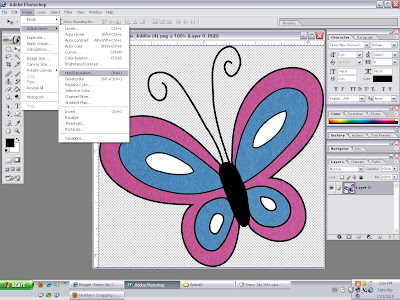 This will bring up a box and you can move the cursers back and forth to get the color that you want.
This will bring up a box and you can move the cursers back and forth to get the color that you want.Saturday, September 11, 2010
Changing Color in Photoshop - Hue/Saturation
There are a couple ways to change the color of embellishments, papers, or pictures in Photoshop. I like to use the Hue/Saturation box the most. I use Photoshop 7.0. You go into Image>Adjustments>Hue/Saturation.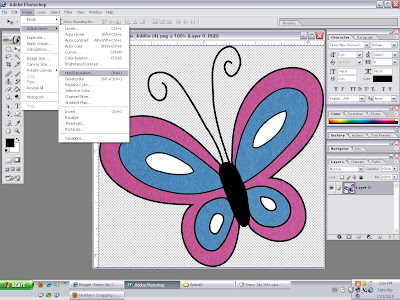 This will bring up a box and you can move the cursers back and forth to get the color that you want.
This will bring up a box and you can move the cursers back and forth to get the color that you want.
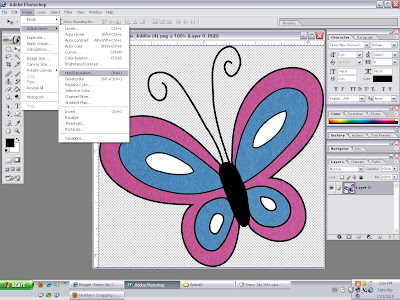 This will bring up a box and you can move the cursers back and forth to get the color that you want.
This will bring up a box and you can move the cursers back and forth to get the color that you want.
Subscribe to:
Post Comments (Atom)


No comments:
Post a Comment